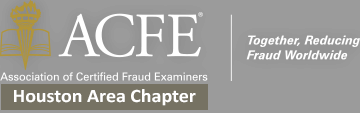Bundled Memberships for Groups
The Houston Area Chapter of the Association of Certified Fraud Examiners is pleased to announce an easier way for our member organizations to manage their memberships as a team. Memberships can now be "Bundled" into a single payment to cover multiple people from the same company or organization.
How does it work?
Organizations will pay a single flat rate that includes a discounted membership for the maximum number of members in their bundle. The more individuals who are included in your bundle the less the individual membership costs.
How many people can be in a bundle?
Memberships are available in blocks of maximum members. You can have as few as one up to the maximum for the bundle you choose, although we recommend you choose the bundle that you are likely to keep "full" to maximize your savings.
| Bundle Type (Min/Max) | Bundle Price | Effective Rate for Full Bundle |
| Group Membership (1-10) | $300.00 | $30/Member |
| Group Membership (1-15) | $375.00 | $25/Member |
| Group Membership (1-20) | $400.00 | $20/Member |
How does my organization setup a Bundle membership?
- Your group should designate one member to be the "Bundle Administrator" (Note: This person does count as a member.)
- The Bundle Administrator should choose "Join Us" from the home page.
- Choose the Appropriate Bundle membership level.
- Complete the registration and pay for the membership. If you need to pay by check or PO you can choose the "Invoice Me" option on the last screen of Registration.
- Once your payment has been received and your membership has been approved you will receive an email saying that your Bundle Setup is complete.
How do I add members from my Bundle?

- Login to the Houston ACFE website.
- Once Logged in click on their account name at the top left of the page and select "View Profile"
- In the second section of the Profile you will see the Bundle Summary
- Click on Add Member to add a new member to your bundle.
- You will need their Name and Email address.
How do I remove a member from my Bundle?
- Login to the Houston ACFE Website.
- Once Logged in click on their account name at the top left of the page and select "View Profile"
- In the second section of the Profile you will see the Bundle Summary
- Click on the name of the Member that you want to edit or remove.
- Once you open their profile you can edit/update their information.
- If you want to remove them from your bundle you will choose Archive.